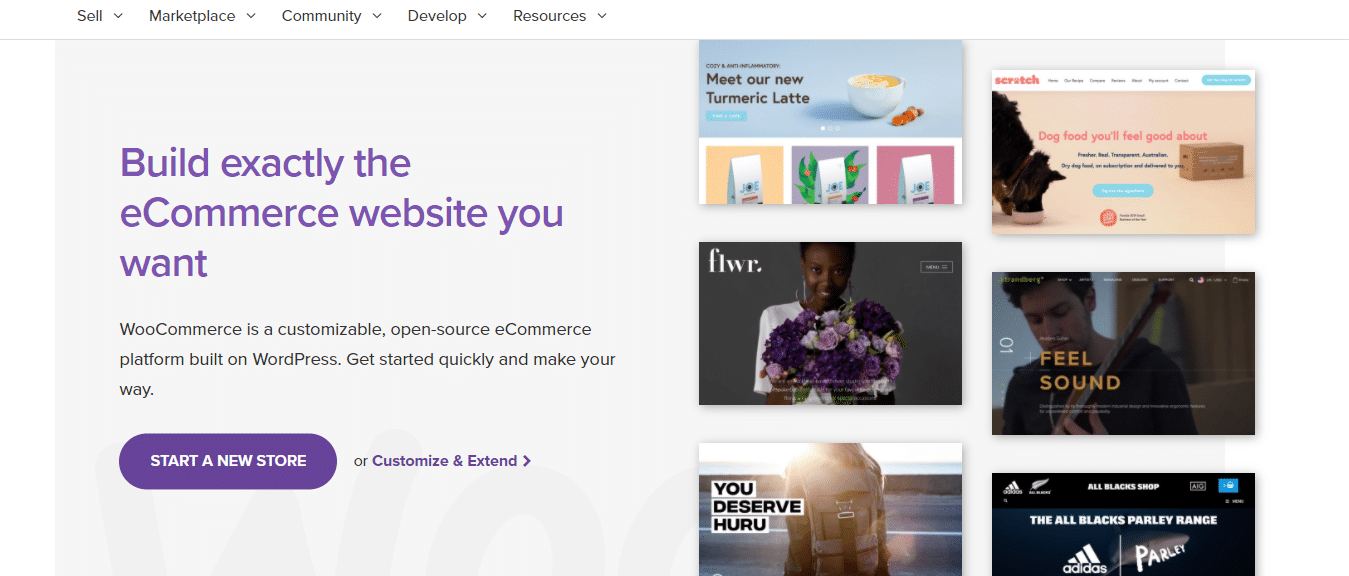
Are you desiring to run an online store with WooCommerce but do not know how much does WooCommerce cost to run an eCommerce site? Website maintenance cost depends on size, complexity, and functionality. If you’re looking for accurate estimates on the maintenance cost of your WooCommerce online store, you may need to think about the factors like hosting, domain name, SSL certificate, content updates, and SEO checks, tech support, website analytics reports, eCommerce system maintenance, Woocommerce updates. This article will give you an overview as well as detailed WooCommerce pricing when you start or run an online store with WooCommerce.
Based WooCommerce costs:
As you may know, WooCommerce is a plugin built on top of WordPress. It can help to add eCommerce features for you to build an online store with just a few clicks. It’s happy that both WordPress and WooCommerce are free. But to start a WooCommerce store, you will need more, not only WooCommerce and WordPress.
So, what do you need to pay for?
Basically, you will need some standard costs as follows:
- Web hosting and set-up costs: To keep your website up and run, you’ll need a domain name and a server. The cost of getting a website hosting and a domain name is delivery, depending on your requirement, which will range from $50 to $215. There are a lot of companies providing hosting and domain name with various plans such as Cloudways, Siteground, Bluehost, Godaddy, etc.
- Website design and themes: There are a variety of free and paid WooCommerce themes that are suitable for your niches such as Woostify, Astra, and Divi.
- Functional features: WooCommerce itself only gives you the basic functionalities for your online store. If you want additional functionality like shipping, payment methods, and marketing features, you need to pay for those third-party plugins.
- Expanded functionality: Once your website is set up, you’ll need to add other features like sale notifications, email subscriptions, and more to boost the shopping experience.
Let’s look at each expense in closer detail.
How does WooCommere cost in detail?
WooCommerce pricing 1: Setup and Hosting Fees
Domain
Every website needs a domain name to get identified on the Internet. There are many hosting companies that also allow you to register a domain name for your site. The domain’s price is vary depending on the type of domain you choose for your URL. For example, a professional online store should have a professional domain like .com, .net, .co.uk, etc. The costs for such available domains are often up to $20 per year. Or you can opt for the simpler domains like “.com”, “.store” or “.global” are cheaper (as low as $13.99 per year), which saves you some money.
Hosting
You’ll need some webspace that allows you to install your website data. The more features and functionalities you install in your eCommerce site, the more you will pay. Here are some companies with several interesting deals: Cloudways, Blue Host, A2 hosting, Hostginger, etc. Among them, I recommend Cloudways offering competitive prices, available 24/7 support free, unlimited app installation without extra cost, and free SSL certificate. Cloudways charges a pay-as-you-go fee, so it saves you lots of money. You can start at $10 per month.
SSL certificate
Another factor you need to concern when running an online store is security. To keep your website secure and reduce the risk of being hacked, you need an SSL certificate to encrypt your users’ private data (such as personal and credit card information) which will be transferred from their servers to your website servers. You can easily get one from different types of SSL Certificates at various prices up to $70 per year. Or you can get an SSL certificate free if you choose Cloudways hosting as mentioned earlier.
Estimated cost: $120 – $190 per year
WooCommerce pricing 2: Themes
Themes decide your store’s design. If you want to attract visitors to your online shop, you need to choose a suitable and beautiful theme to make your site neat, and appealing. That will helps to give your customers great shopping experience in your store.
There are a variety of free and paid WooCommerce themes that are suitable for every niche. You can find a good WordPress theme in some big markets like WordPress library or Themeforest where you can see lots of WordPress WooCommerce themes at various prices. It’s easy to find a WooCommerce theme, but picking out the quality ones is not simple. You can follow these elements to choose a suitable theme for your online store.
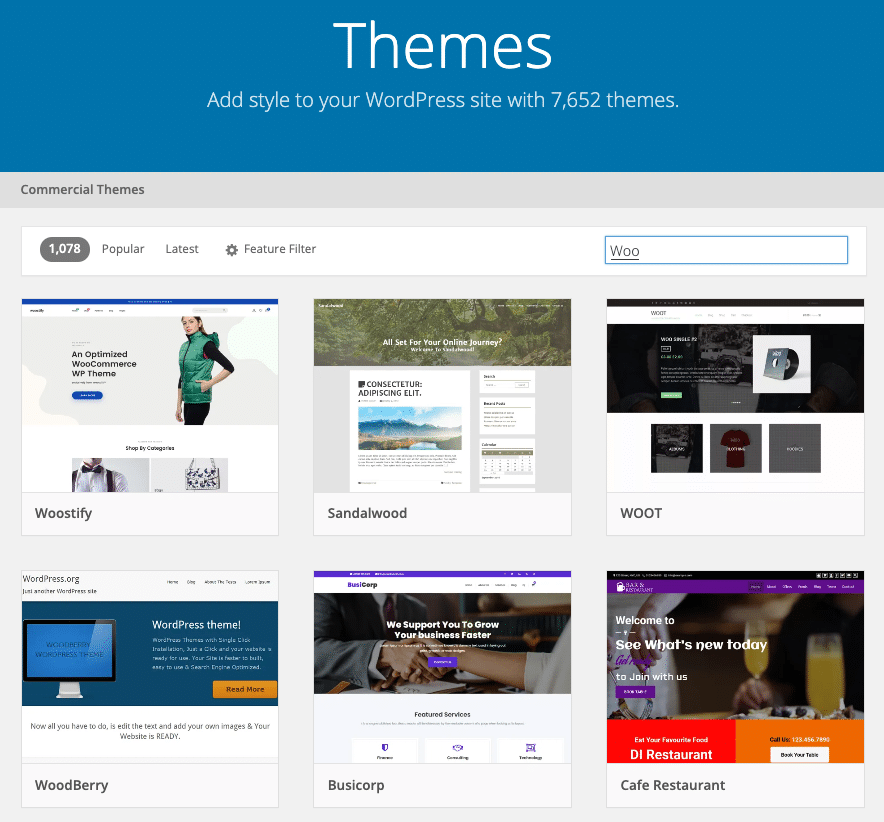
Estimated cost: From $0
WooCommerce pricing 3: Store management costs
To run a WooCommerce store successfully, you need some essential functions helping to manage your online store, namely shipping and payment gateways, each of which involves their own expenses.
Shipping
By default, WooCommerce provides shop owners with options for flat rate shipping, free shipping, or local pickup without any additional cost. For small-sized businesses, these options may be enough. But when your business grows, you will need a third-party plugin handling shipping for you.
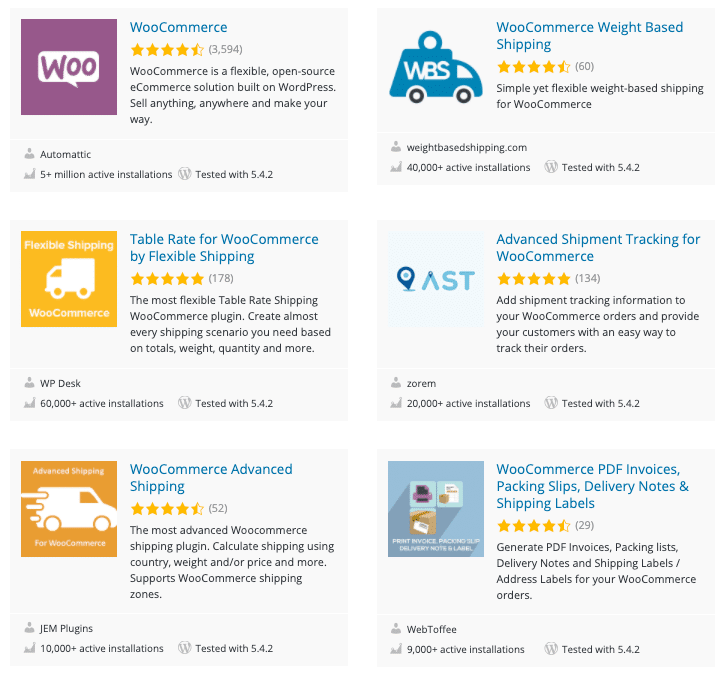
There are various free and paid plugins supporting you with this function, such as the WooCommerce Shipping which is a free tool that connects to USPS and allows you to print shipping labels right from your WordPress dashboard and save you lots of money. Some other options are Table Rate Shipping, WooCommerce Advanced Shipping, and Weight based shipping. All of them come in both free and pro versions and give you more advanced features.
Payment gateways
Online payment is a must-have feature that every online store needs. To get online payment safely and securely accepted, you need to have payment gateways in your store. By default, WooCommerce integrates with almost all popular gateways such as WooCommerce Payment, Paypal, Stripe, etc, which vary in cost, fee, and services.
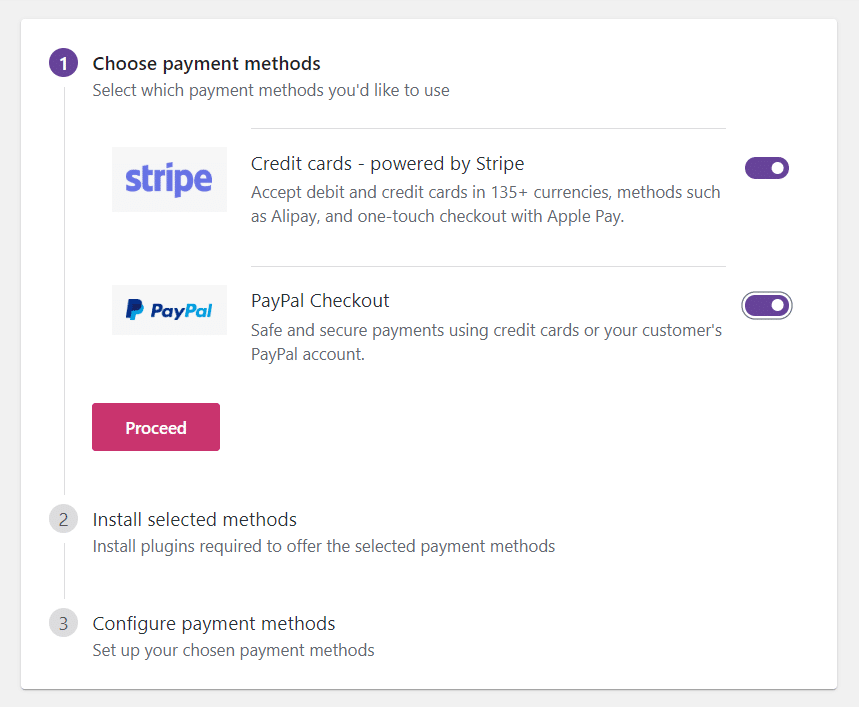
Such popular payment gateways may work perfectly for small and medium-sized businesses.
The best option is to use WooCommerce Payments, which allows you to manage payments directly in your WooCommerce Dashboard. This plugin is completely free. There is no setup charge and no monthly fees. What you have to pay is the transaction fee: 2.9% + $0.30 for each transaction made with U.S.-issued credit or debit cards. For cards issued outside the U.S., there’s an additional 1% fee.
Another choice is to use Paypal. With a basic Paypal account, you won’t need to pay a monthly fee but will pay 2.9% + 0.30 cents per sale to Paypal via their PayPal account or credit card.
If you want to upgrade payment and accept credit card payments directly on your site, you can upgrade to Paypal Pro, which costs an additional $30.00 per month. Other options you can consider are Stripe (2.9% and 0.30 cents per transaction with no additional fees) and Authorize.net (2.9% and 0.30 cents per transaction + $25/month.)
Estimated cost: From $0
WooCommerce Pricing 4: Running Costs
Besides the costs above, a WooCommerce site also needs some plugins for Search engine optimization (SEO), customer customization, and security. Below are the best extensions directly from WooCommerce.
- Search engine optimization (SEO) tools like RankMath, All In One SEO provide suggestions and functionality to improve your site’s search engine rankings. They will help you ensure that your website appears on the search engine results for the right keywords and phrases. This is the collection of best free WooCommerce SEO plugins, you can take a look to find the most suitable one for your store. All of them offer free versions and paid advanced plans.
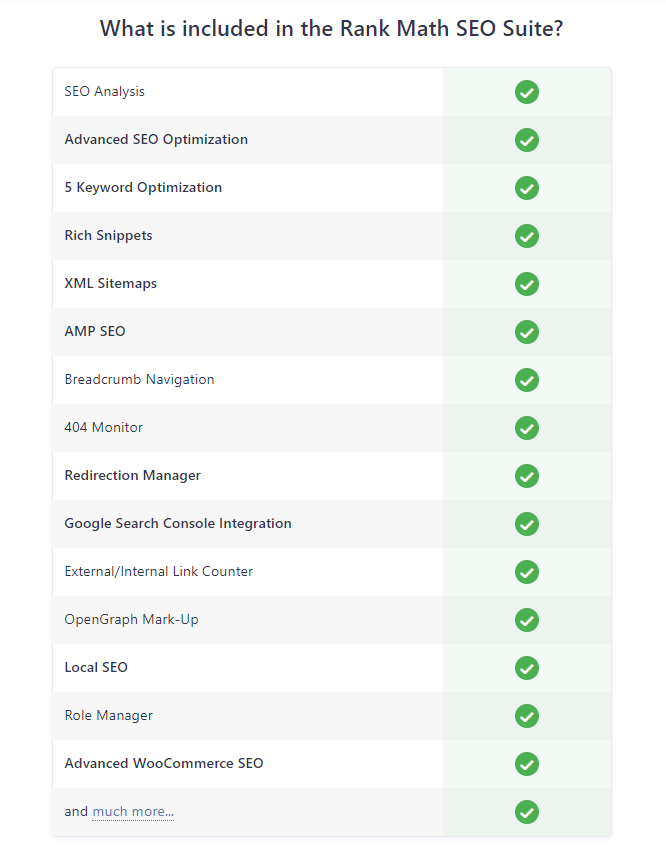
- Customer communications: Keeping a good relationship with customers is an ideal way to attract them to come back to your website. There are many free plugins supporting customer communication like Follow Up Email For WooCommerce, WooCommerce Mailchimp, WooChimp, and Jilt, etc. Among them, Mailchimp is an outstanding solution. Mailchimp offers both free and paid versions. With seamless integration with WooCommerce, you can sync customers and products, encourage sales, and track everything from email opens to conversions. If the number of your email list is under 2000, you can leverage Mailchimp for free. But for the larger list (more than 2000 emails), you need to upgrade the package to an advanced level, starting at $9.99 a month.
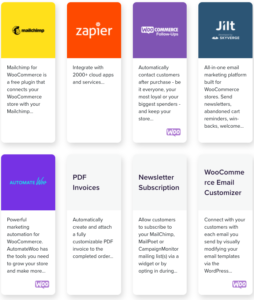
Estimated cost: 0-$119 per year
WooCommerce Pricing 5: Marketing & Customer Experience
Lastly, depending on your budget and your needs, you may decide to enhance your WooCommerce store to the next level in terms of marketing and customer experience. For example, you may need to install other outside plugins or upgrade the installed extensions to the paid plans to unlock the advanced functionalities.
Below are some solutions for you to promote your online shop.
- Social media marketing tools: Social marketing tools allow shop owners to promote their products on social media channels like Facebook, Instagram, etc by placing a social media button on your site. There are many WooCommerce social media plugins such as Ultimate Social, WooCommerce Instagram, StoreYa Shop to Facebook for WooCommerce, etc. Almost all of them offer both free and pro plans.
- Customer experience: If you want to improve the shopping experience for customers, you should enhance search, loading speed, and navigation to help customers find products faster, or live chat to give them timely support. Besides, you should optimize and customize WooCommerce product pages, checkout, and cart page to make your online store more appealing and drive more sales.
Estimated cost: From $0
WooCommerce pricing 6: Can you handle yourself or need to hire a developer?
How Much Does WooCommerce Cost? The answer to this question may depend on whether you can handle your website by yourself or need to get others to address it for you. If your site is starting at a small scale and you have enough programming knowledge, you completely handle your eCommerce site by yourself. However, when your business grows bigger, it is essential to hire developers at an hourly rate to assist with elements of your site that are outside of your expertise.
Developers’ fees will range dramatically from $10 to $100+ per hour. Or, you can hire someone to design and build your entire site from scratch. This can also vary but might cost anywhere from $1,000 to $15,000. There are many marketplaces for you to find a suitable developer for your site such as WooCommerce, Zen Agency, etc. But I highly recommend you take a look at WooExperts which provides a list of hand-selected, high-quality experts. Because all programmers here know both WordPress and WooCommerce extremely well and can get you up and running efficiently. Besides, they are checked and secured by the official WooCommerce agency.
Estimated cost: $0-$100 per hour
Final words on WooCommerce Pricing
In conclusion, the cost to run a WooCommerce online store varies and depends on your requirements and the ability to customize WooCommerce including the costs associated with developing and running a store. If you’re on a really tight budget, it’s possible to create a basic but fully-functioning store that costs around $120 per year for the cost of a domain name, hosting plan, and an SSL certificate. For higher requirements, you need to expand your online store with more extensions, which costs you more. So these are the necessary and quite important that you need to acknowledge to run an online store with WooCommerce. Hope this article helps you.
Author Bio: